Management Cloud Service - Yealink
Yealink Management Cloud Service
Yealink’s powerful GUI-driven Device Management Cloud Service delivers a comprehensive set of tools for implementing multiple Yealink devices, which is designed to solve the complexities of provisioning, management, call quality control and troubleshooting. The solution owns system-wide oversight and the ability to drill down into specific needs for various regions, user groups or even a particular device model.
And it is convenient for both Yealink and channel administrators to manage and provide technical support. The devices can be deployed automatically in the platform once the network is connected, which abandons the expensive traditional deployment. In addition, offering the features, such as real-time analysis, call quality monitor and device log management, the Yealink Management Cloud Service allows you to troubleshoot problems timely and remain as productive as possible.
Key Features and Benefits
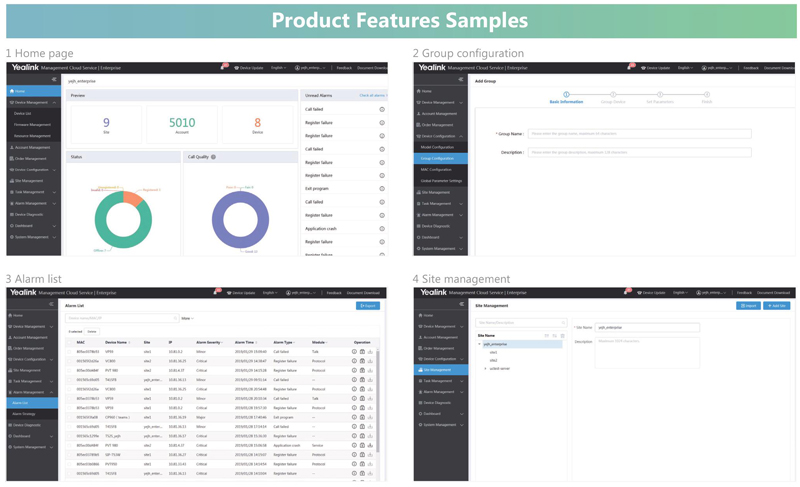
-
The web-based platform integrates with several functions into a whole
-
Multi-level management pattern
-
Group devices and set sites according to different districts, departments, and functions
-
Remotely control all of your devices on the platform
-
Execute task at once or set the timing and periodic task
-
Multiple diagnostic methods
-
Real-time business and quality analysis, an alarm is raised when the device performs abnormally
- Also available in a private network service!
Features
- Device Management
-
Simple deployment: Online automatic device deployment,
simple, fast, without any manual operation -
Auto log: Generate device automatically and manage
devices once connecting to the platform -
Bulk operation: Batch import/delete/update device
information -
Presence: View and check device status, account
information and other basic information in real-time -
Account login: Sign in to the device with the specified
account -
Remote control: Configuration file update, firmware
upgrade, resource file update, reset to factory, reboot,
message, DND, etc. -
Task custom: Instant task and periodic timing task,
perform tasks by the site or the device model -
Task monitor: View the progress and result of all the tasks,
pause/start/stop the on-going periodic task -
Remote push: Upload the firmware and device resources to
the platform to manage and push to the terminal directly -
Resource management: DST template, BToE, language packs,
input methods, MoH, device licenses, XML contacts, ring
tones, wallpaper, screen saver, logo, user access level,
trusted certificates, server certificates, dial plan template,
meet-now template and others -
Path copy: Copy the path where the firmware and
resources are stored in the platform and can be used for
configuration -
Resource download: Download firmware and resources
from the platform -
Supported Yealink devices:
- SIP Phone: T19(P)E2/T21(P)E2/T23P/T23G/T27P/T27G/T29G/T40P/T40G/T41P/T41S/T42G/T42S/T46G/T46S/T48G/T48S/T52S/T54S/T56A/T58/CP960/CP920/VP59/T53/T53W/T54W
- VCS Series: VC200/VC500/VC800/VC880/PVT950/PVT980
- SfB Series: T41S(SFB)/T42S(SFB)/T46S(SFB)/T48S(SFB)/CP960(SFB)/SIP-T56A(SFB)/SIP-T58(SFB)/CP960(Teams)/SIP-T55A(Teams)/SIP-T56A(Teams)/SIP-T58(Teams)
- Room System: MVC 900/MVC 800/MVC 500/MVC 300/Zoom Kit -
Order Management
-
Order details: Check and view orders
-
Order operation: Create/edit/delete orders
-
Account Management
-
Auto registration: Once the device connects to the network, auto report to the platform for an account and device registration
-
Batch management: Batch import/export/edit/delete account information
-
Support five kinds of accounts: SfB account, SIP account, YMS account, Cloud account, H.323 account Configuration Management
-
Global configuration: Manage common configuration as global parameters and applicable to all devices
-
Template configuration: Customize different configuration templates for different models and applicable for all devices in the same model if configured
-
Personalized configuration: A group of devices with common configuration can be configured for personalized configuration
-
Get info: Check and view the parameters, view the devices allocated to the configuration block
-
Device allocation: Assign target devices to the configuration block
-
Backup download: Download device configuration files, remote backup configuration files by uploading to the server, download device configuration files
-
Backup restore: Restore the backup configuration files on the device
-
Site Management
-
Multi-level site: Multi-site management
-
Group management: Account and device management by site
-
Alarm Management
-
Real-time alarm: Real-time alarm notification when the device is running abnormally
-
Alarming methods: By Email and/or in-station message
-
Alarm level: minor, major and critical
- Alarm type:
Poor quality call,
Registration failure,
Update firmware failure,
Update configuration failure,
Application crash,
Application no response,
Kernel panic,
Visual voicemail retrieve failure,
Hold failure,
Resume failure,
Play visual voicemail failure,
RTP violate,
RTP address change,
RTP SSRC change,
RTP dead,
SRTP failure,
Calendar synchronization failure,
Call log retrieve failure,
Outlook contact retrieve failure,
Call failed,
Bluetooth paired failed,
BToE pairing failure,
Exchange discovery failure,
Exit program - Export alarm lists
- Alarm strategy
- Device Diagnostic
- Remote diagnosis
- Diagnosis methods: Packetcapture, Network diagnostics, Export System Log, Export Config File, View CPU Memory Status, Recording, Screencapture
- Network diagnostics: Ping (ICMP Echo), Trace Route
- Dashboard
- Real-time statistics: the number of sites, devices, accounts, device models, running firmware and sites, device status, account information, account status
- Call quality: Graphical statistics and analysis, three levels of call quality: good, fair and poor
- Call detail: Record and monitor details of every call, including call type, local URI, far-site URI, call quality, start time, RTP duration, inbound/outbound audio details, participants
- Audio details: average jitter duration, maximum jitter duration, average packet loss rate, maximum packet loss rate, total packet loss, average delay time, maximum delay time, average receive MOS, minimum receive, MOS, average call MOS, total received packets, load name
- Classified statistics: Further statistical analysis in accordance with time, site, device type, call type, call quality, firmware version
- Export statistics analysis lists
- System management
- Log management: View and check operation logs
- Channels authorization: Authorize a superior channel to manage the platform
- Sub-account & role management: Create roles and assign different function and data permissions
- Open API: Open API for device management to work with other platforms RPS Management
- Server manage: Add/edit/delete servers
- Push the server authentication and certificate information to the terminal when performing RPS
- RPS device manage: Add/edit/delete/migrate
- RPS devices one by one or in bulk Open API: Open API for RPS for enterprise to check and manage Provisioning information
Have more questions or would like to order Yealink IP Phones or devices? Call us at 410-583-1701 or email us at questions@pulsesupply.com.
